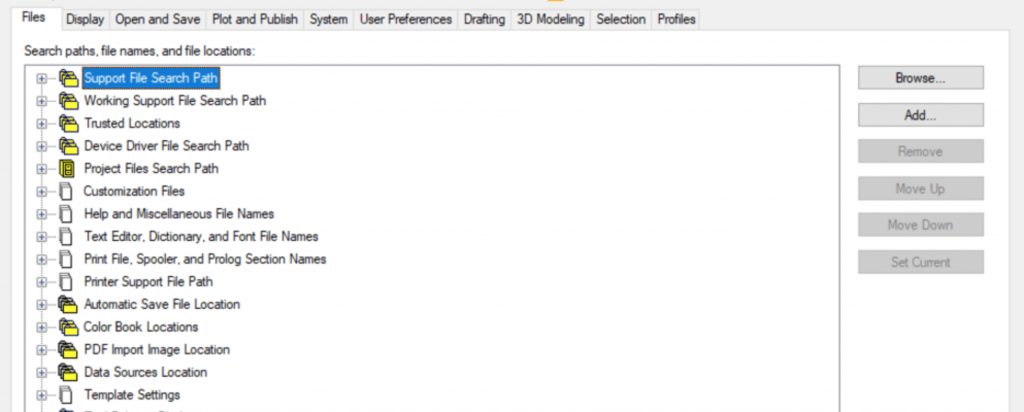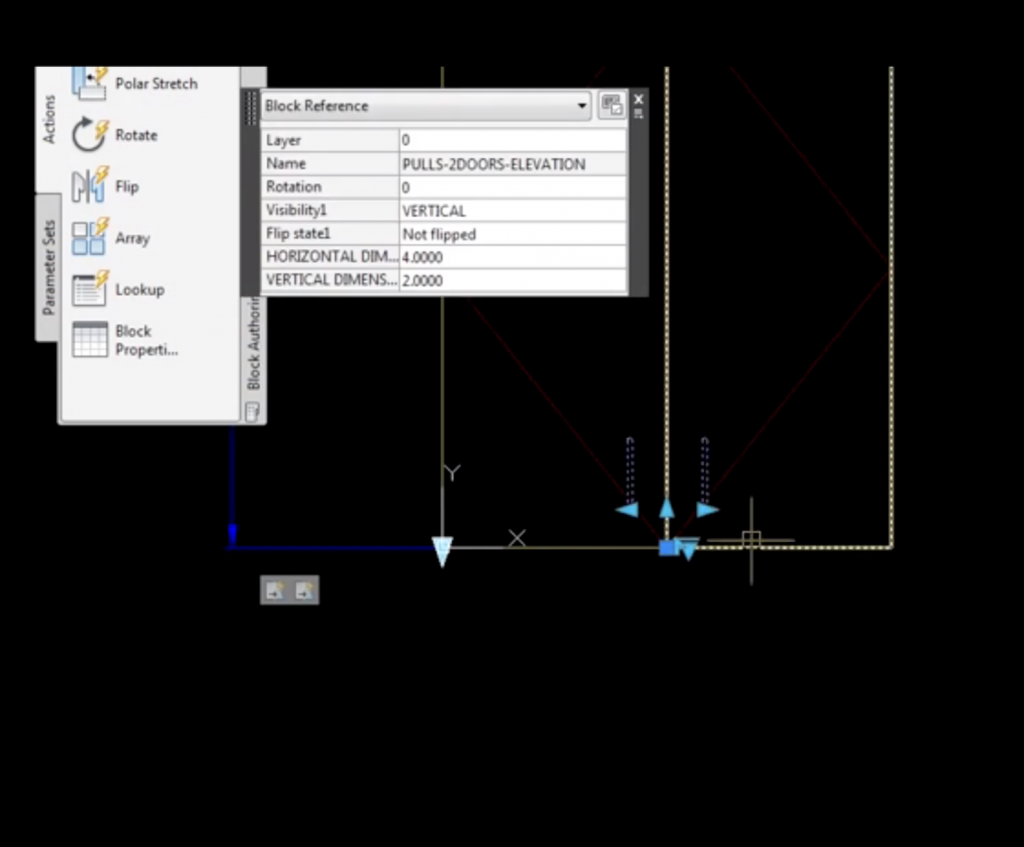Your Simple CAD Marketplace - The Premier Online Store for AutoCAD® Add-Ons, Symbol Libraries, CAD Learning, and More.
Find cost-effective solutions for everything from symbol libraries to complete CAD programs. We are proud to offer compatibility with the latest AutoCAD and AutoCAD LT releases for many of our CAD add-ons.
Enjoy New Year’s Pricing
Piping
Piping blocks and symbols available in 2D, 3D, ISO and P&ID. Symbols insert via menu that resides in your AUtoCAD or LT toolbar.
Architectural
Architectural add-ons and utilities for AutoCAD. We offer both block libraries and LISP routines to improve your productivity.
Electrical
Both commercial (IEC, ANSI and Fluid) and also residential electrical symbols available. Access them via pulldown menus.
Structual
Structural Steel Blocks Library containing over 1050 symbols, all of which comply with the appropriate AISI, AISC or ANSI standard.
New CAD Course
If you are ready to start designing technical drawings and may be just starting CAD, or perhaps know CAD but still struggle with your productivity, this course teaches you various shortcuts and methods from the ground up.
New Year’s Pricing
Now $149
Was $249
Featured Products

3D Piping Library
Piping categories: carbon steel, ductile iron, PVC, and forged steel. All fittings drawn to spec. Trial available.
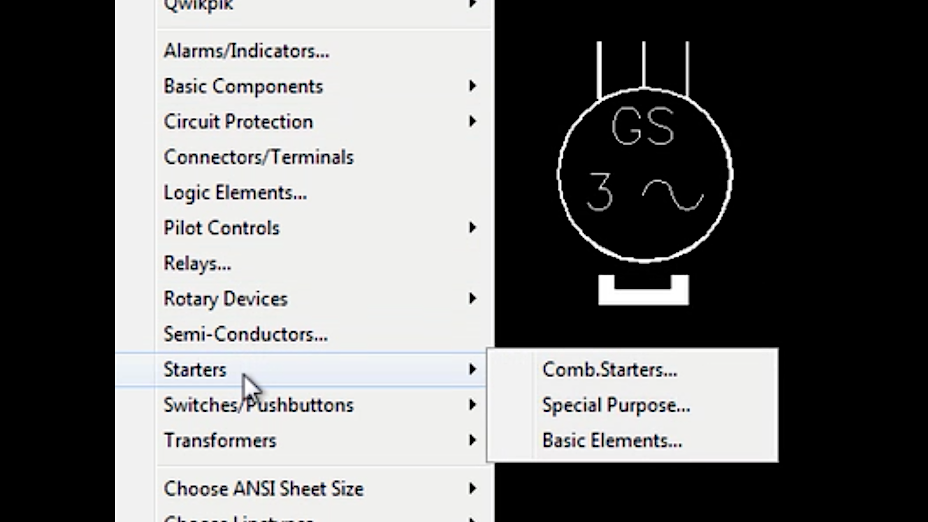
Electrical Blocks
Both commercial (IEC, ANSI and Fluid) and residential electrical symbols are available.
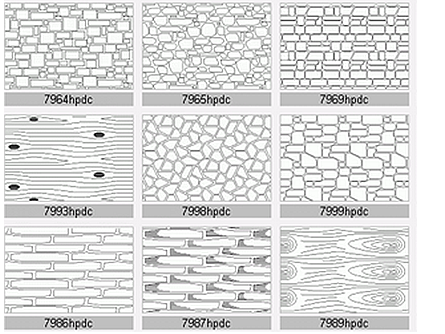
Wood & Stone Hatch Patterns
Hatch patterns for AutoCAD and AutoCAD LT and Mac. Installation videos guide you to setup the patterns