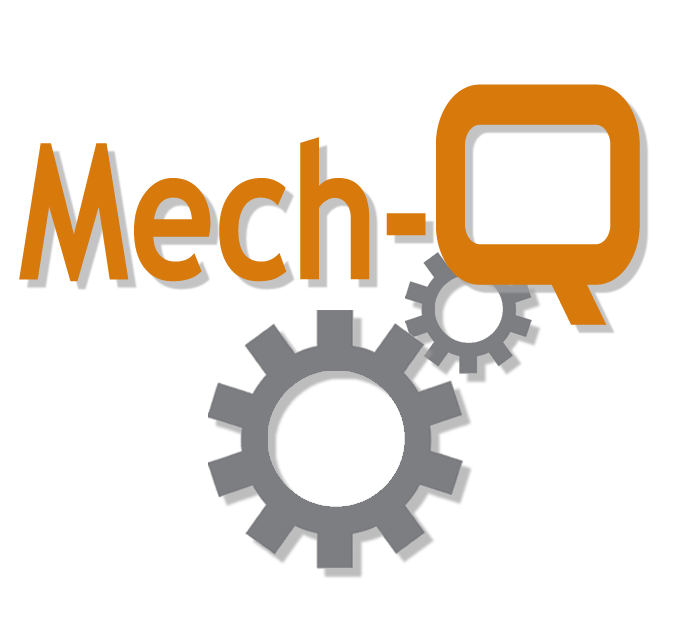Finding the right CAD Engineering Software for AutoCAD can be a daunting task – there are so many different options out there. Recently we decided to explore Mech-Q’s Mechanical Software which has been around since 1995, We found that price-wise Mech-Q to be very attractive when comparing it against some of the other Mechanical packages out there. And we were pleasantly surprised that it does 99% of what most higher end software costing up to 4 times as much. We hope this review of Mech-Q will answer some questions about it’s capability and how it compares to other packages on the market.
What is Mech-Q?
Mech-Q/ ZWmech OptionMech-Q is a is a series of modules that can be added to either AutoCAD, Bricscad or IntelliCAD. Four major modules are available. The Mechanical Software can wither be purchased in it’s entirety (called the Full Mech-Q Suite), or individual modules can be obtained separately. For those that don’t have AutoCAD or a compatible CAD Application, Mech-Q also offers a complete engineering standalone for the same price called AViCAD. It includes Mech-Q and operates much like AutoCAD does and includes all the same features you will find in the Full Mech-Q Suite.
The following modules are available:
- Mech Q Piping
- Mech Q Mechanical
- Mech-Q Structural
- Mech Q HVAC Ducting
Installing Mech-Q
The Mech-Q install will take less than 2 minutes with a good connection. Please note there are different downloads for each CAD version. For example if you have AutoCAD 2022, be sure to browse to the link for 2022. Releases of a 32 or 64 bit version are also available. During the install you can also chose if you want the entire Mechanical Software package installed or you can choose individual engineering modules.
The Mech-Q Tools
The tools include many features including auto-insert elbows, scale configuration, fully customizable layer control. The modules are also quipped with Auto-BOM (with Auto-BOM balloon option) so that you can create schedules of parts in your drawing. To get off to a quick start, we found it helpful to run through a PDF walk-thru on how to use the piping module to familiarize myself with the add-on. Mech-Q was extremely intuitive, the dialogs prompted us though the entire process allowing us to complete the sample piping schematic (demo) in under 5 minutes.
Mech-Q upgrades and maintenance
We inquired about maintenance plans as Mech-Q typically updates a month after Autodesk releases it’s new version each year around March-April. Mech-Q maintenance plans are available at 15% of the total cost of the software. You can also upgrade within 60 days at no cost.
Comparing Mech-Q to other packages
When comparing Mech-Q other AutoCAD, we would conclude: if you want to get the job done and do so quickly, then Mech-Q is certainly a tool that can do just that. The learning curve is extremely quick and the program is really a pleasure to use. Sure, MEP has all the bells and whistles, but we found Mech-Q to be refreshingly simple. It’s got an array of tools covering just about everything. A free 21 day trial can be downloaded at cadavenue.com – give it a try.