AutoCAD Hatch Patterns are made up of lines, line segments, dots, and gaps between each object. In order to create or customize your own pattern, you define various x and y values in a text file (called the acad.pat file) and then specify an offset and angle of each hatch object in the pattern.
See our AutoCAD Hatch Patterns and overview/tutorial for more. If you don’t want to take time to create your own hatch pattern.