Forget those fancy 3D piping programs costing thousands, sometimes tens of thousands! Many are so complex it will take weeks to learn them.If you need to create 3D piping layouts at lightening speed – we’ve got an 3D piping software bundle that includes both our 3D Piping block library along with an easy to use dialog system.
Our piping software will immediately pay for itself and will continue to do so over and over again with every job.Our 3D Piping Software runs directly inside the latest AutoCAD Full and all the way back to AutoCAD 2000.
- Easy To Use Dialog Interface
- Valve Dialog Interface
- Flange Dialog Interface
- Expansion Joints Dialog Interface
- Many 3D Placement Options
- Insets 3D Piping blocks quickly using a dialog
- Supports AutoCAD 2000-2014
- Use it for all your 3D piping layouts and schematics

Streamline your pipe modeling by quickly and effortlessly inserting tees, elbows, reducers, and flanges using a dialog control interface.Setup is very simple and it’s easy to get started – although remote screen support is always free if you need it.[gravityform id=”1″ title=”true” description=”true”]